Augmented reality mobile learning can be a perfect fit for corporate training. Learn about the major challenges before launching development.
To ensure corporate training is effective, organizations are gradually shifting from traditional and eLearning solutions to learning on mobile. According to statistics, about 34% of US enterprises have already introduced mLearning to their staff. At the same time, 85% of enterprises without mLearning say they’re planning to do so in the nearest future. This keen interest is more than justified: mobile apps offer today’s mobile generation to gain new knowledge on the go, make steady progress with brief sessions and control the forgetting curve with a regular review.
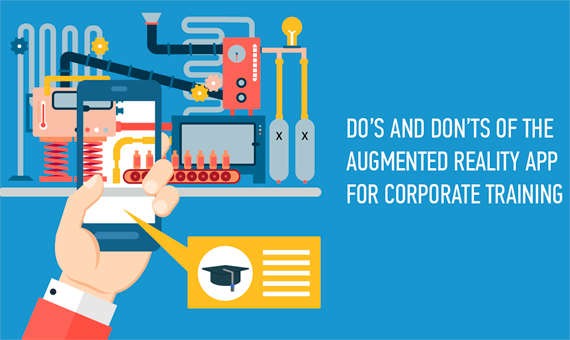
Yet, when it comes to skill practice on mobile, people get skeptical. For any manual skill trainee as well as for their trainers, a piece of plastic capable of bringing up a better specialist seems to be overkill. They certainly wouldn’t mind such an option, but effective skill development on a mobile device is beyond their imagination, which mainstream off-the-shelf mobile training solutions don’t really heat yet.
What does heat the imagination of the whole world is augmented reality training. As Head of the User Experience Research department at Intel Labs Ronald Azuma has put it, “Training is one of the original usages that researchers pursued in augmented reality.” Studies and observations have already proved that AR manuals significantly increase performance quality and decrease task time, while AR simulators are currently being assimilated with NASA training and help astronauts get used to conditions in the outer space.
By combining mobile and augmented reality technologies, one can get a training solution twice as effective as an average mLearning app. Wanting to take advantage of both major training trends is only natural, but so are the challenges that should be taken into account prior to launching a development project.
Don’t end up with a gimmick
The biggest winning point of the AR and mLearning tandem is in its accessibility. Unlike expensive AR gadgets, mobile devices are already owned by employees. Companies can experience the benefits of AR training while saving on equipment.
Some may say that the idea of using AR technologies for something that can be cost-effectively simulated in real life with real equipment is going overboard. Yet, in actuality AR mockups outperform real-life ones: virtual models can be zoomed, modified and can even contain additional information.
However, an AR mobile learning app can turn into a mere gimmick if developed thoughtlessly. For instance, AR software that analyzes object parts and virtually shows engineers in training how to proceed with the assembly can be effectively used on mobile. But if the same task has to be performed in bad light conditions or with equipment that leaves no free hands to hold a device, even a quality mobile app won’t be of great help.
Don’t take the cheap way out
Augmenting the reality is just as tough a task for software developers as the name suggests. The largest challenge, which is to project computer-generated images, captured by the camera on the device, onto the reality involves algorithms of object recognition and visual odometry, as well as complex mathematical methods.
A special markup language, as well as several software development kits have already been created to facilitate AR application development. Still, in the hands of engineers inexperienced with AR, the app will most likely become a complete flop with unrealistic image/reality integrations that will get skill practice nowhere. Moreover, such low-quality apps can be dangerous if used in real-life practice. If an app that trains beginning tech inspectors has corrupted image recognition, it can be a cause of human error in the future.
Don’t disregard consistency
Before a mobile app adds a computer image on a snapshot of the reality, it first recognizes the surroundings and the equipment it should augment. For instance, anatomical mobile apps in 4D, use a real mannequin as a container for computer-generated layers of bones, muscles and internal organs on the screen. The software was created with this particular mannequin’s parameters used in all calculations, and it won’t work correctly with different ones.
Such compulsory consistency can be inconvenient. A manufacturing company with distributed locations should use the same equipment everywhere and, in some cases, even have the same interior arrangement for an app to function right. Apps for trainees who have to work with different mechanisms and systems, such as car insurance specialists who use an app to analyze and estimate damage, can be rather costly, since software development includes calculating algorithms for each and every specific car model.
Key takeaways
The way from a mere understanding of AR mobile benefits to feasible improvement is neither short nor easy. For an AR training solution to be a perfect fit for a company’s human resource management goals, there’re always questions to answer, decisions to make and precautions to take beforehand.
Make sure that AR on mobile is exactly what your company needs and you are ready to invest time and money in professional software development. Learn about what each AR mobile training feature offers and choose wisely. And at last, be mindful of the complex nature of development that also implies consistency.
Anastasia Yaskevich
Anastasia Yaskevich is an Enterprise Mobility Researcher at ScienceSoft, a software development and consulting company headquartered in McKinney, Texas. She started out in IT with research on cloud computing and UI design, and now writes on mobile technology and mobile design trends. With her interest in psychology and experience in managing employee satisfaction surveys, Anastasia taps in HR-related technologies and overviews the concepts of mobile HRM applications.
Comments on this publication